In part 1 of this blog series I explained what Auto Enrolment is and what it means for employers, if you missed it you can read it here.
What is Pension Auto Enrolment and what does it mean for employers?
In part 2 I am going to focus on the process of setting up the Pension scheme with NEST (National Employment Savings Trust) for your employees, what benefits there are to Pension Auto Enrolment and a little reminder about staging dates.
What should you do first?
Before anything else it’s important you find out when the staging date for your business is. This date is a deadline that has been issued by the Government and if you miss it you will be fined. The Pensions Regulator (TPR) has made it very clear they will impose financial penalties on businesses that are late setting up their scheme or fails to comply with the new legislation in any way.
No business is safe from this penalty – indeed TPR have recently fined Swindon Town FC £22,900 after it failed to put eligible workers into a pension scheme within their staging date. To break this down – the TPR can fine your business up to £500 per “eligible” employee. So it makes good business sense to find out about your staging date in plenty of time to ensure you don’t risk receiving a fine.
How will you know when your staging date is?
I touched on this in part 1, but here’s a reminder:
- You will have received a letter from the TPR about the Pension Auto Enrolment scheme already and this will have given you your staging date. This date can be any time up until October 2017.
- The onus is now on you to get your scheme set up in time – there is no obligation on the TPR to remind you again.
- If you are not sure when your staging date is – don’t worry you can check it again here:
www.thepensionsregulator.gov.uk/employers/what-is-my-staging-date.aspx
(all you need is your Employer PAYE reference).
What is the process for setting up your Pension Auto Enrolment scheme?
As a small business we recommend you or your payroll provider sets your scheme up with NEST, it has been designed with small businesses in mind, and it’s more than just an information website, it’s a whole system with useful guides and templates to help you set up and manage your scheme from the very beginning. You can of course choose to use other pension providers, however with the large volume of businesses having to enroll in the coming months; you may find it difficult to find a provider who will be willing to help.
Here’s the process in an easy step by step overview:
1) Go through your employee records and assess who is eligible for Pension Auto Enrolment in your business, and then who has a mandatory obligation to join a scheme and who is optional. If you’re not sure what we mean by mandatory and optional you can read part 1 of my blog series which explains this in more detail here.
2) Go to the NEST website and set up your employer account, you will need some basic information to do this and it shouldn’t take too long.
3) Using the templates available to you print off and send letters to all your eligible employees. The purpose of this letter is to tell them about the Auto Enrolment scheme and give them the option to be a part of the pension scheme. You will need to be in a position to know what action you need to take for each of your employees by the time your staging date arrives. So this process should be undertaken in the months prior to your staging date.
4) You are now ready to enter the details for all your eligible employees who want to be a part of your pension scheme into your NEST system. All the basic information you will need to set them up should be available from their existing payroll records.
5) You will now be able to manage your Pension Auto Enrolment scheme in NEST in conjunction with payroll processes. NEST will generate a report to complete for each payroll process which you must complete and submit. Once completed this will trigger the collection on pension deductions from the business via direct debit. NEST will send email reminders regularly of reports that need to be filed. You will also be able to view online the status of each report.
To ensure you have allowed enough time to set up your scheme before your staging date deadline we recommend you give yourself 2-3months at the very least.
Once your system is in place whether with NEST or not, you will need to complete a return of compliance with the Pensions regulator. This is an online form which basically confirms you have set up a scheme and are doing everything required by Law. Failure to complete the return may lead to penalties even if you are doing everything else, so don’t forget to do this.
What are the benefits?
In all honesty it’s difficult to pinpoint any benefits as such to the employer – other than a warm fuzzy feeling you might get from helping the Government help people to prepare financially for their retirement! Many small businesses feel aggrieved that they are being given more responsibility and more paperwork to do from the Government, as well as having to find the extra money for their percentage of the contributions for every employee they have who are part of the scheme. Unfortunately, unless you are a business with just one director (who are excluded from the mandatory PAE scheme, confirmation of exclusion can be made to the Pension regulator online via their website), every company has to meet their obligations.
For your employees there are benefits, even if they don’t feel like they are getting any.
- Your employees are effectively getting a pay rise because you, the employer, will be contributing into their pension pot.
- The Pension Auto Enrolment scheme is being classed as a benefit – so it will be a part of the benefits package offered to employees from their employers. Benefits packages are quite important to employees when they choose a business to work for – and this is added to that. And businesses who decide to increase their contribution percentage could use this to their advantage when competing for the best recruits. That will definitely work in the employees favour across the board.
Speak to websters
At websters, we are here to answer any questions you may have, offer payroll services, and help setting up a Pension Auto Enrolment scheme for your business too. We are a registered agent for the Government’s own scheme, “NEST”, as we believe that this scheme is the most suitable for all small businesses.
You can call Gary Eves, Accounts and Business Team Manager on – 01223 507080/01485 544178, or email him at gary@tax.uk.com.
Alternatively you can attend any of our regular websters Pension Auto Enrolment events.
Or you may wish to download a copy of the Employer Notices guide from the Nest website.
You might also be interested in blogs 1 and 3 from this series if you haven’t read them yet:
Part 1- What is Pension Auto Enrolment (PAE) and what does it mean for employers?
Part 3 – Pension Auto Enrolment (PAE) – planning and implementation