If this is the first of my blogs on Pension Auto Enrolment you’ve read then don’t worry you can still catch up with parts 1 and 2 here:
What is Pension Auto Enrolment and what does it mean for employers?
Pension Auto Enrolment – the process and benefits
In part 3, my final blog in the series, I am going to be sharing the stages on planning for your employers Pension scheme and how to implement it as smoothly as possible.
Stage 1- Know your staging date
I can’t say it enough, but the key to making this process as simple and hassle free as possible it to make sure you give yourself plenty of time to implement it. The first thing you need to do is work out the timescale you need to work with, and this starts with finding out the staging date for your business to be ready. I’ve already talked quite a lot in my previous blogs about finding out when your staging date is – and because it’s so important here is that link again:
www.thepensionsregulator.gov.uk/employers/what-is-my-staging-date.aspx
Visit this link and it will tell you when the staging date for your company to be ready, all you need is your employer PAYE reference.
Stage 2 – Setting up your PAE scheme
In my blog series I have recommended the Government’s Nest scheme as this is the most suitable and friendly system for small businesses. Registration is really easy and you can do it online – it shouldn’t take more than 5 minutes.
Stage 3 – Administrating your PAE scheme
Once your scheme is set up you can use the templates from Nest to send out letters to your staff including a welcome to our PAE scheme and reminders for staff who have not responded.
To ensure you and your business stay on the right side of The Pensions Regulator – here are my top 5 tips:
- As soon as you set up the employer account with Nest log in all the staff that fall into the mandatory opt in category that work for you. You must add them at this point, even if they decide they want to opt out later.
- Under no circumstances should you be seen as an employer who is encouraging staff to opt out. The TPR will be looking closely at businesses with high opt out rates, and penalties will be dealt out if they can prove you are doing this.
- Don’t forget to include the PAE scheme into your new starters process – that way you won’t forget to enrol people who have joined after the initial set up of your scheme.
- Within 3 months of setting up your PAE scheme you must send a compliance statement to The Pensions Regulator to say you are ready. They will send you a reminder letter if they have not heard from you, but put it in your calendar when you are planning your scheme and then you won’t forget.
- The Nest system allows you to set up the standard salary for your staff so it does the calculations for you easily. Setting this up from the beginning (if this applies to the way you pay your staff) will save you time.
Speak to websters
I hope my blogs on Pension Auto Enrolment have been useful and taken away some of the worries of getting ready for the scheme in your own business. If you have more questions or don’t want to set up the scheme yourself websters can help.
You can call Gary Eves, Accounts and Business Team Manager on – 01223 507080/01485 544178, or email him at gary@tax.uk.com.
Or you may wish to download a copy of the Employer Notices guide from the Nest website.
You might also be interested in blogs 1 and 2 from this series if you haven’t read them yet:
Part 1- What is Pension Auto Enrolment (PAE) and what does it mean for employers?
Part 3 – Pension Auto Enrolment (PAE) – the process and benefits